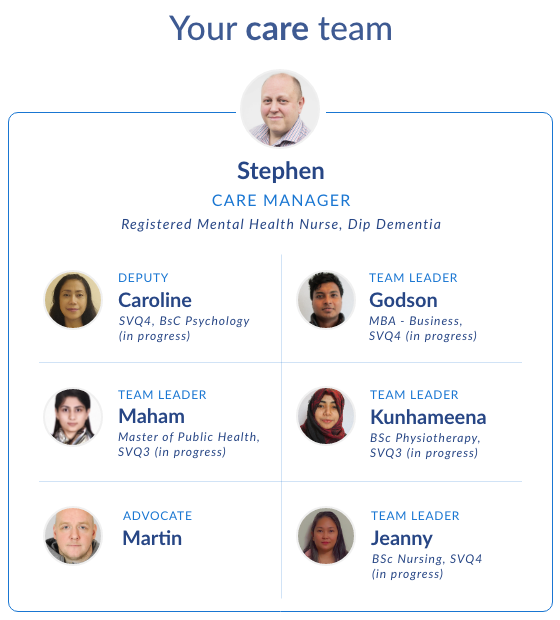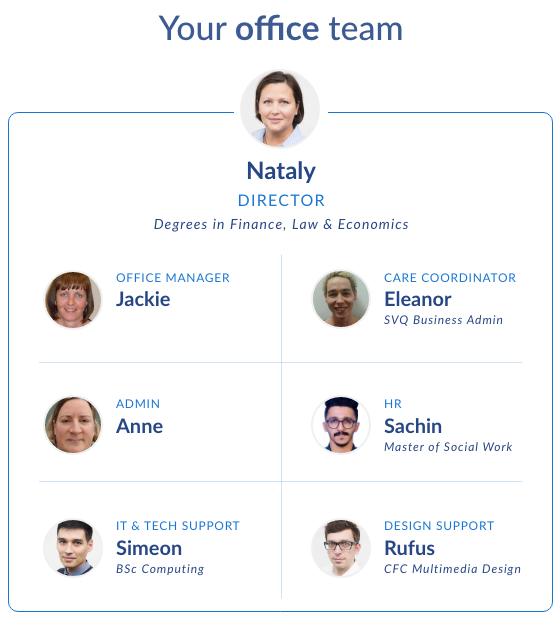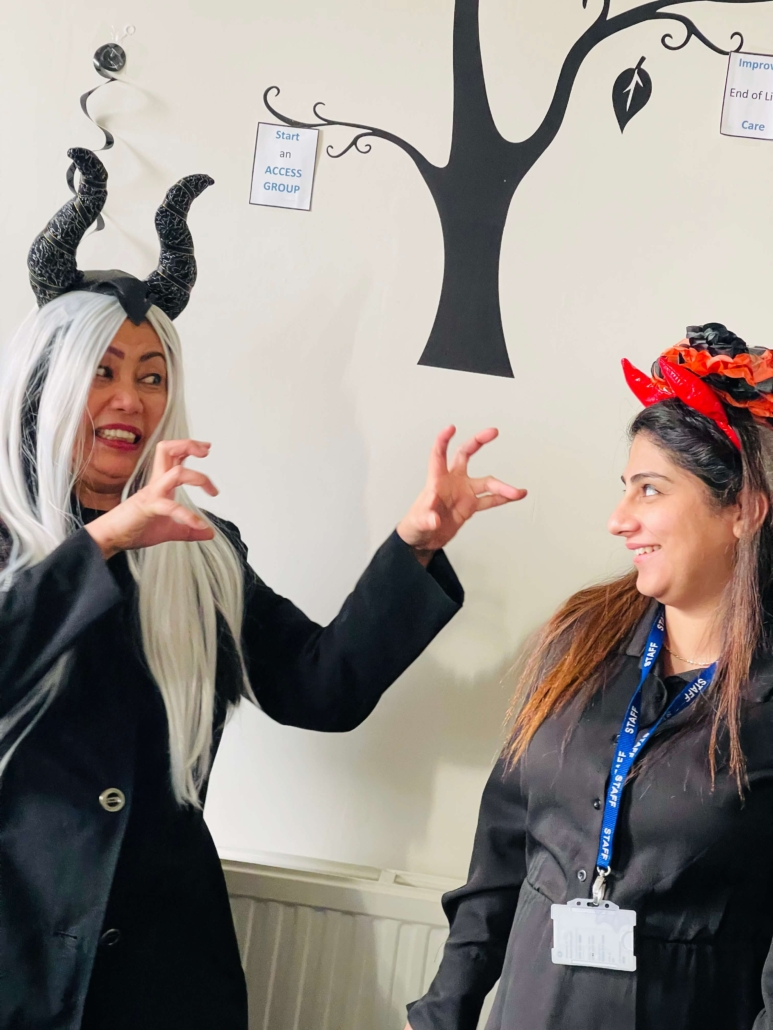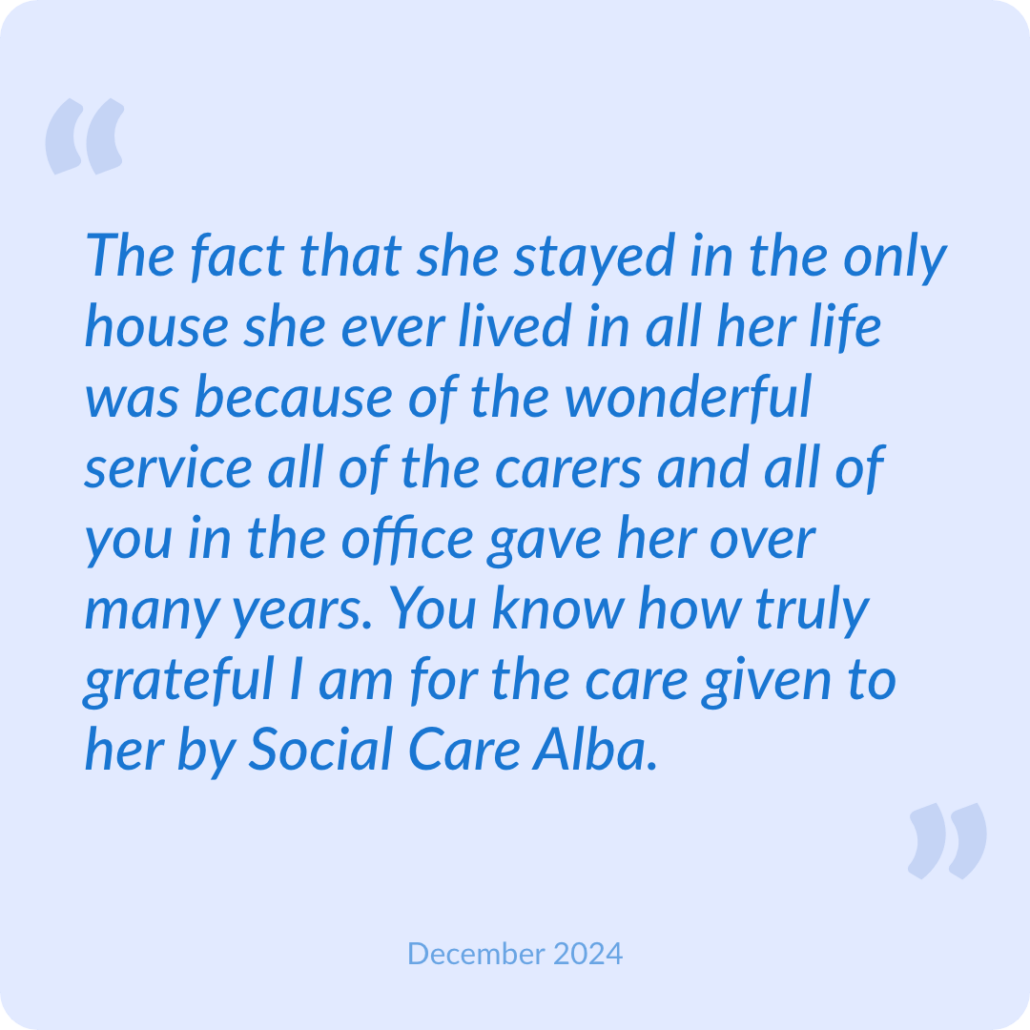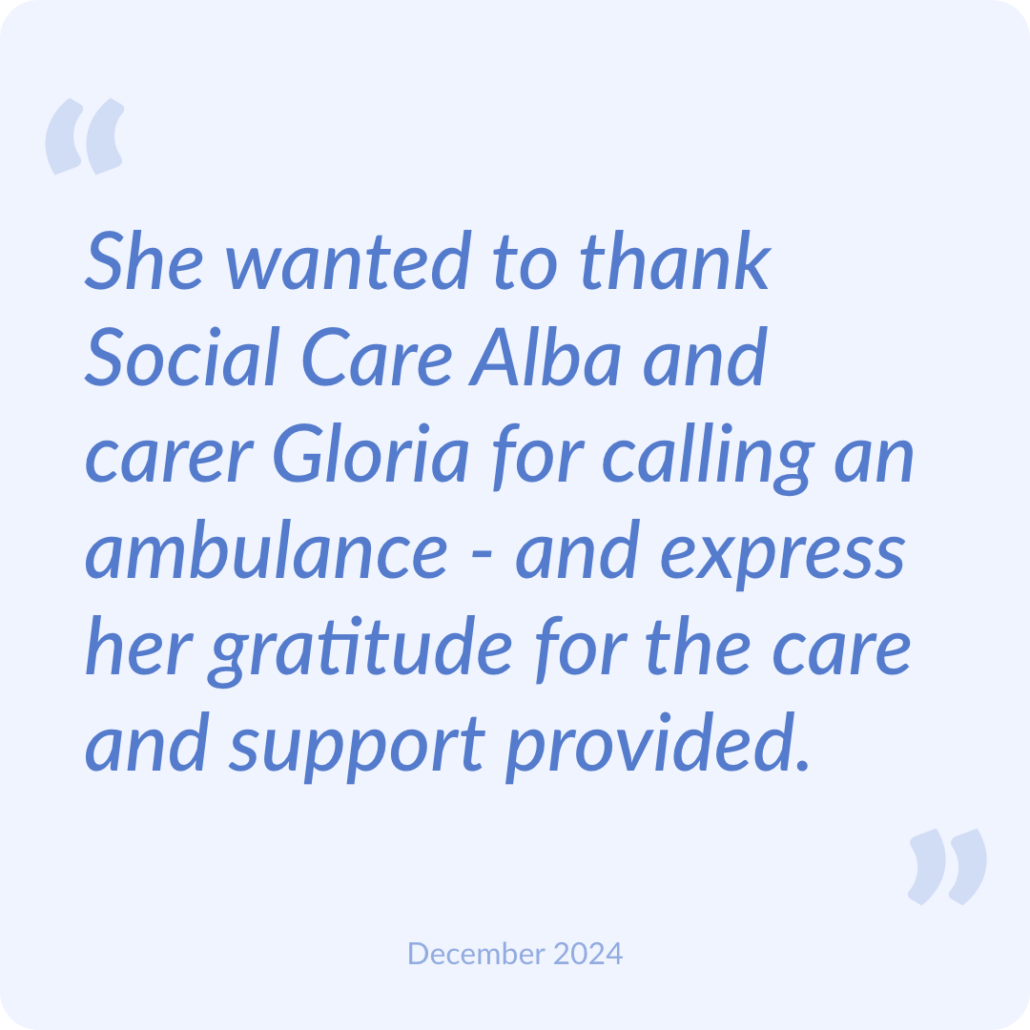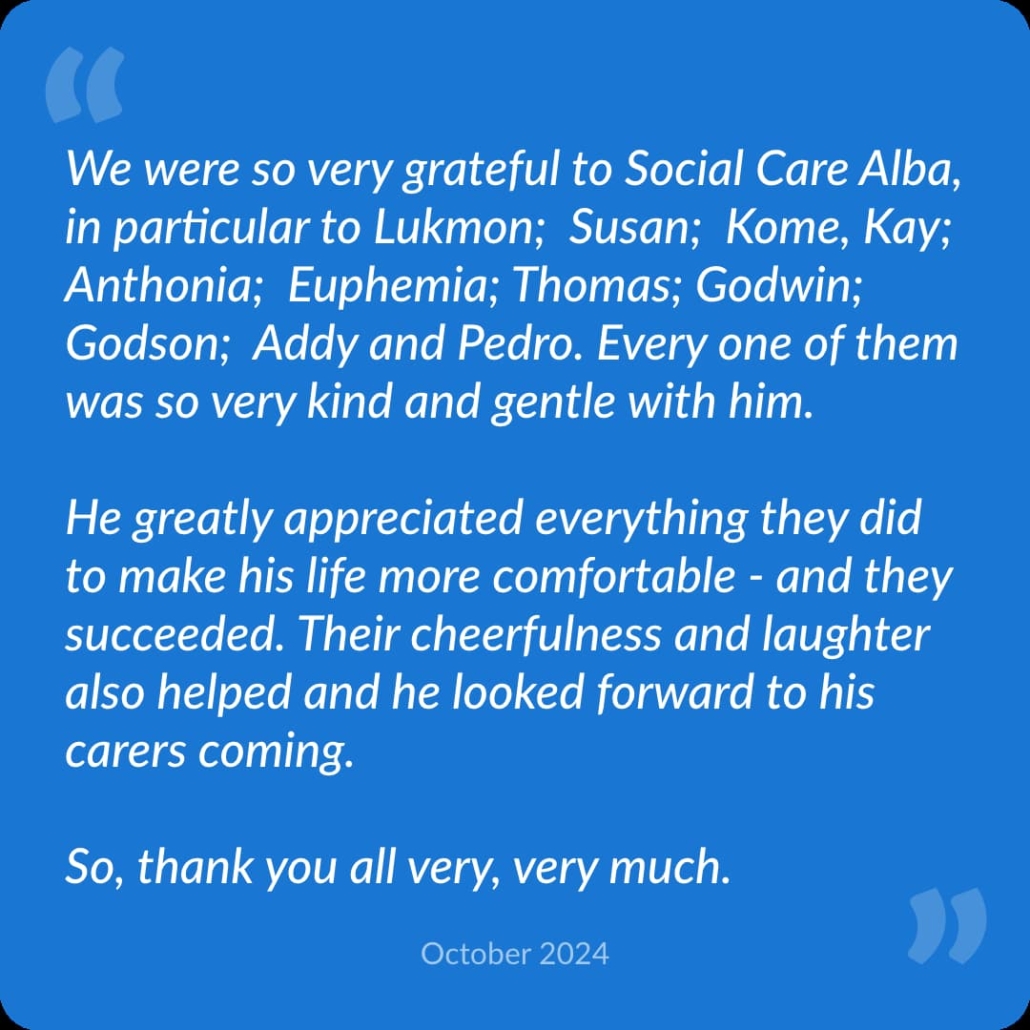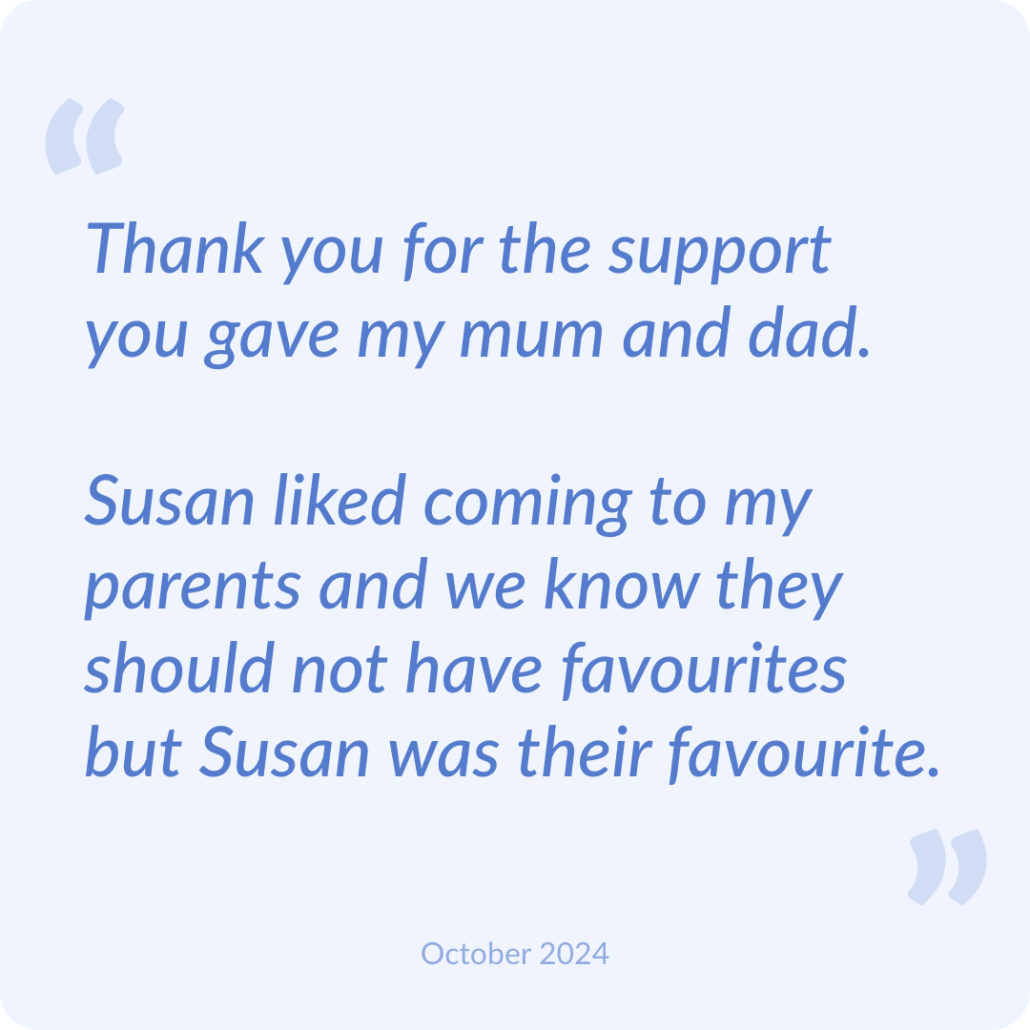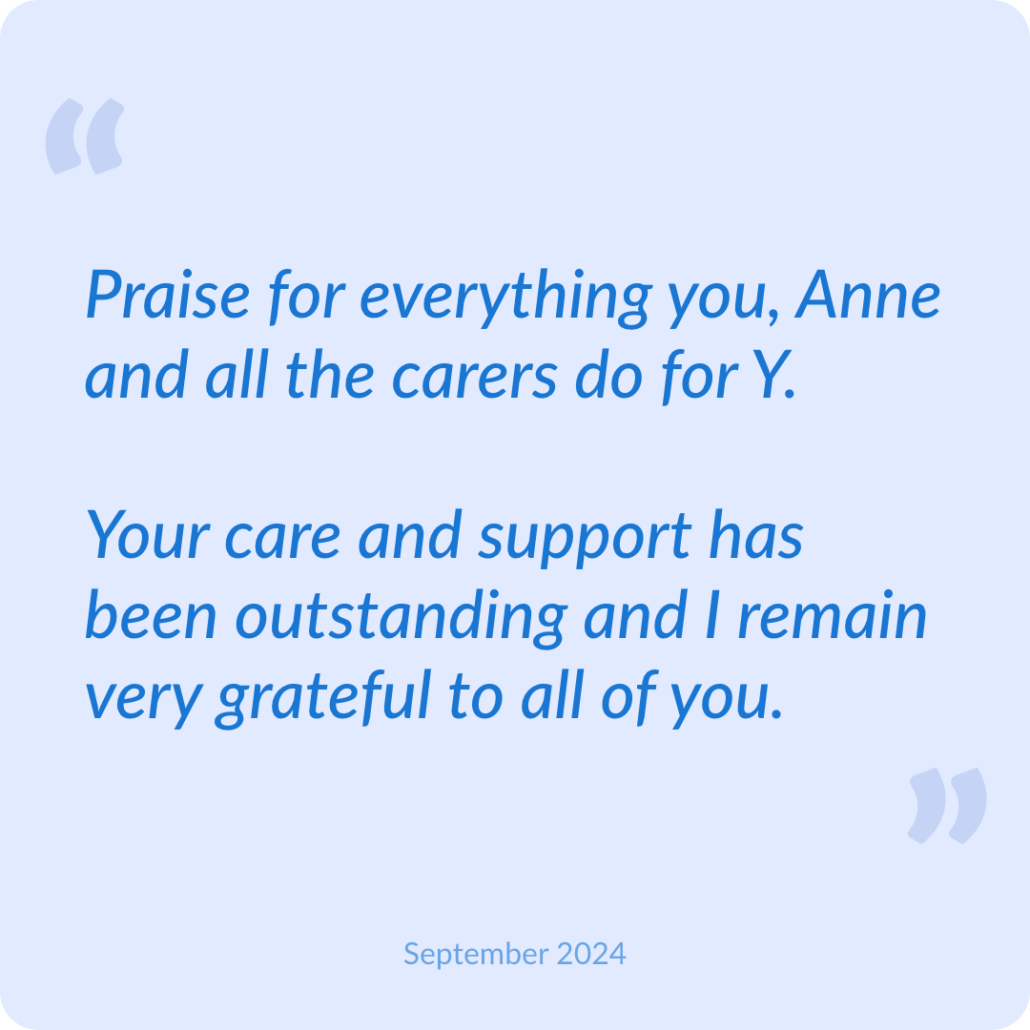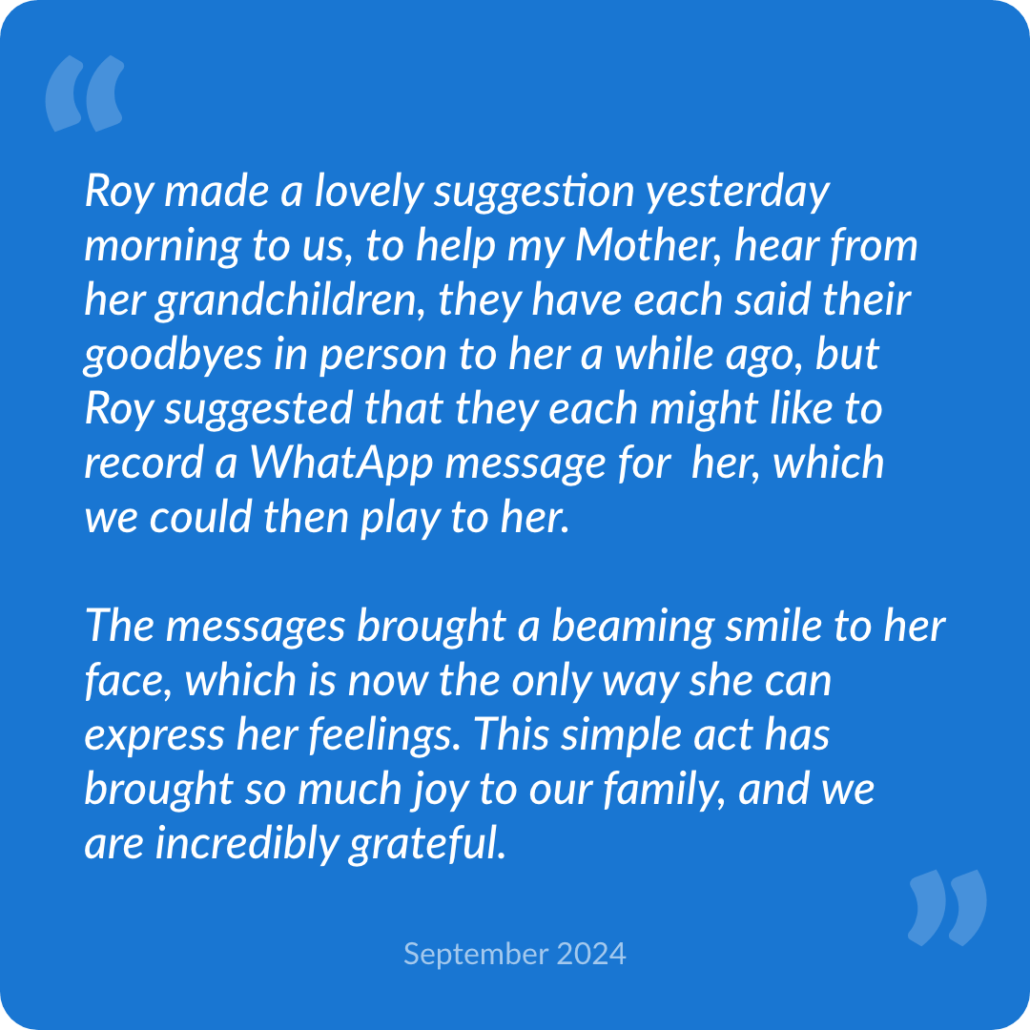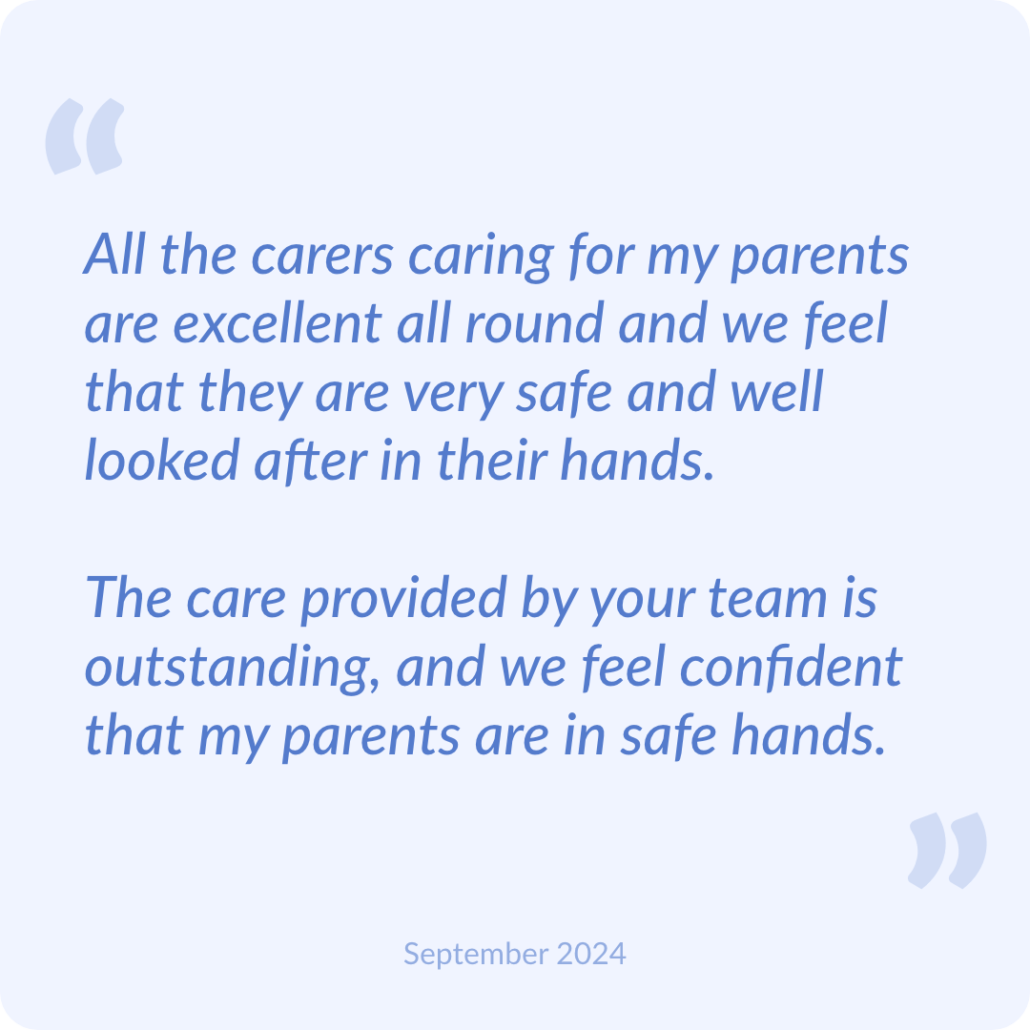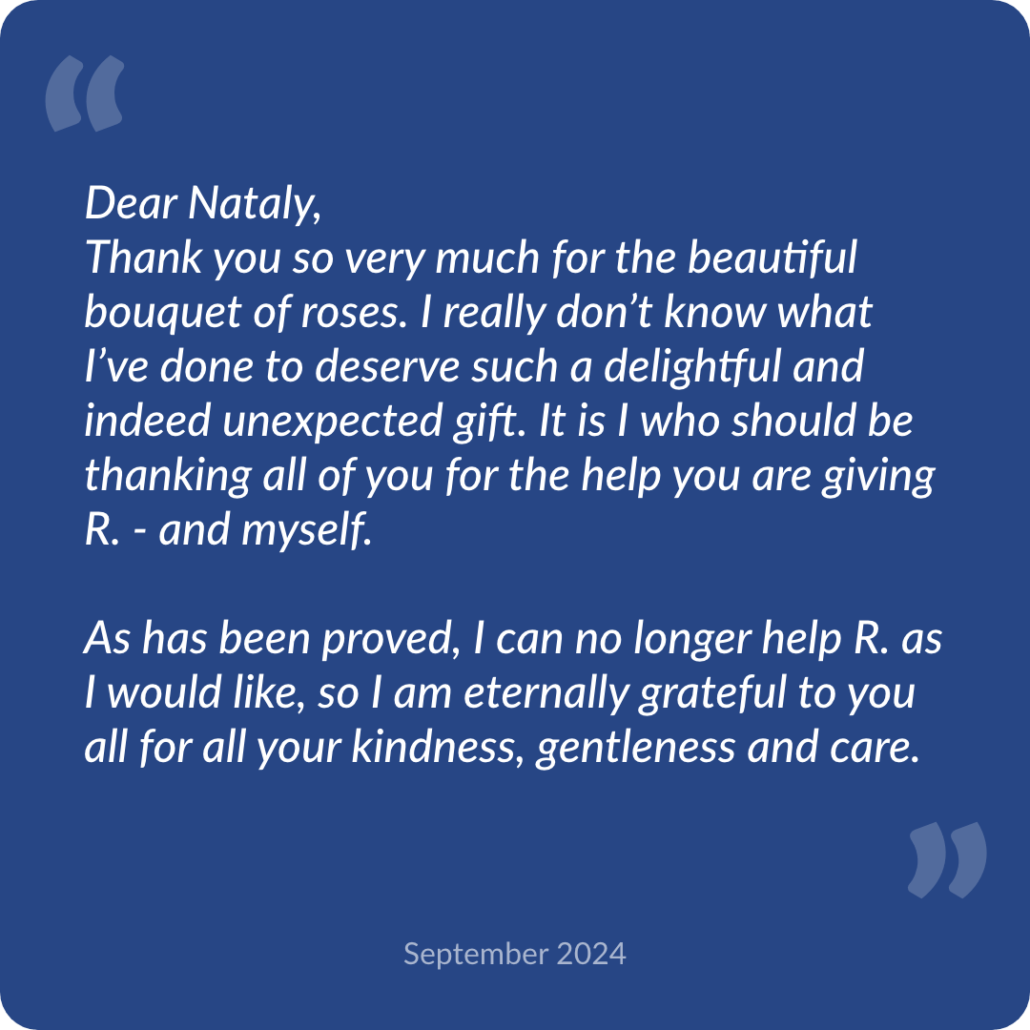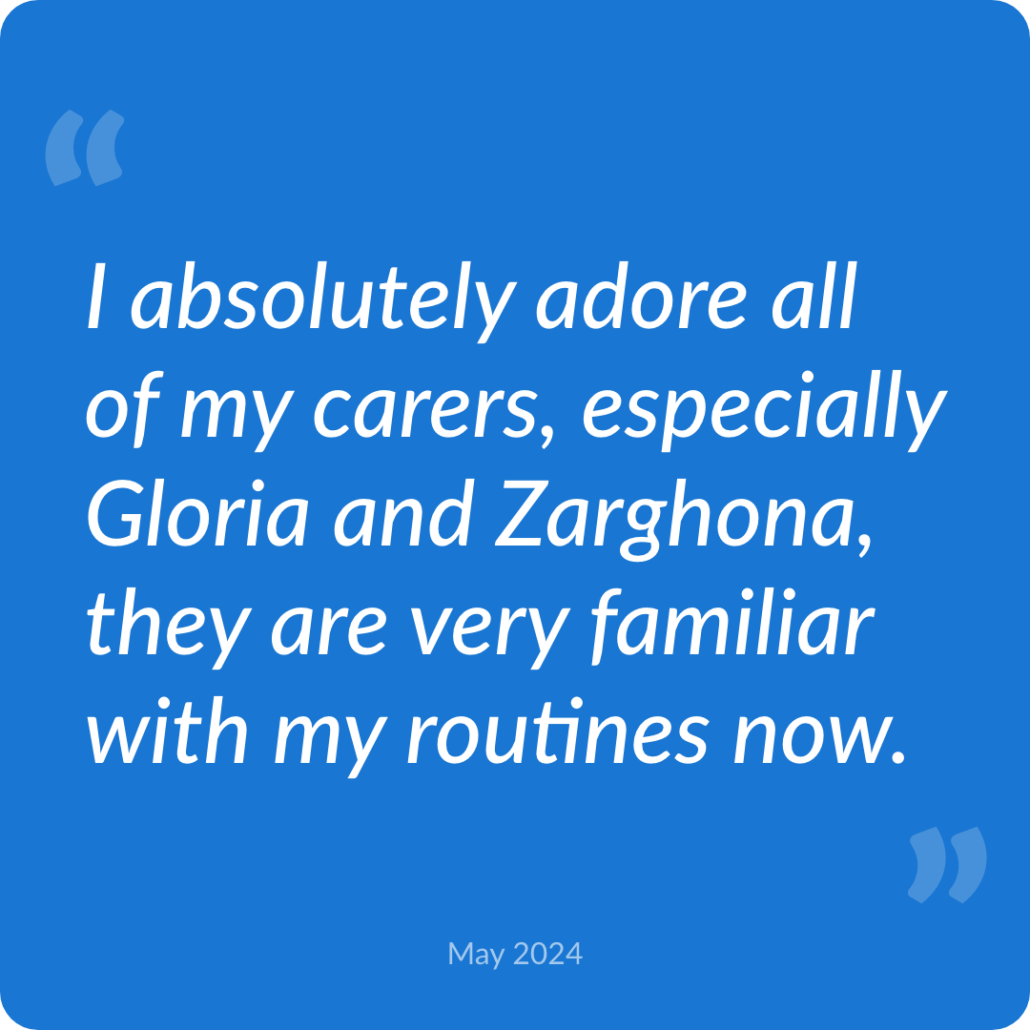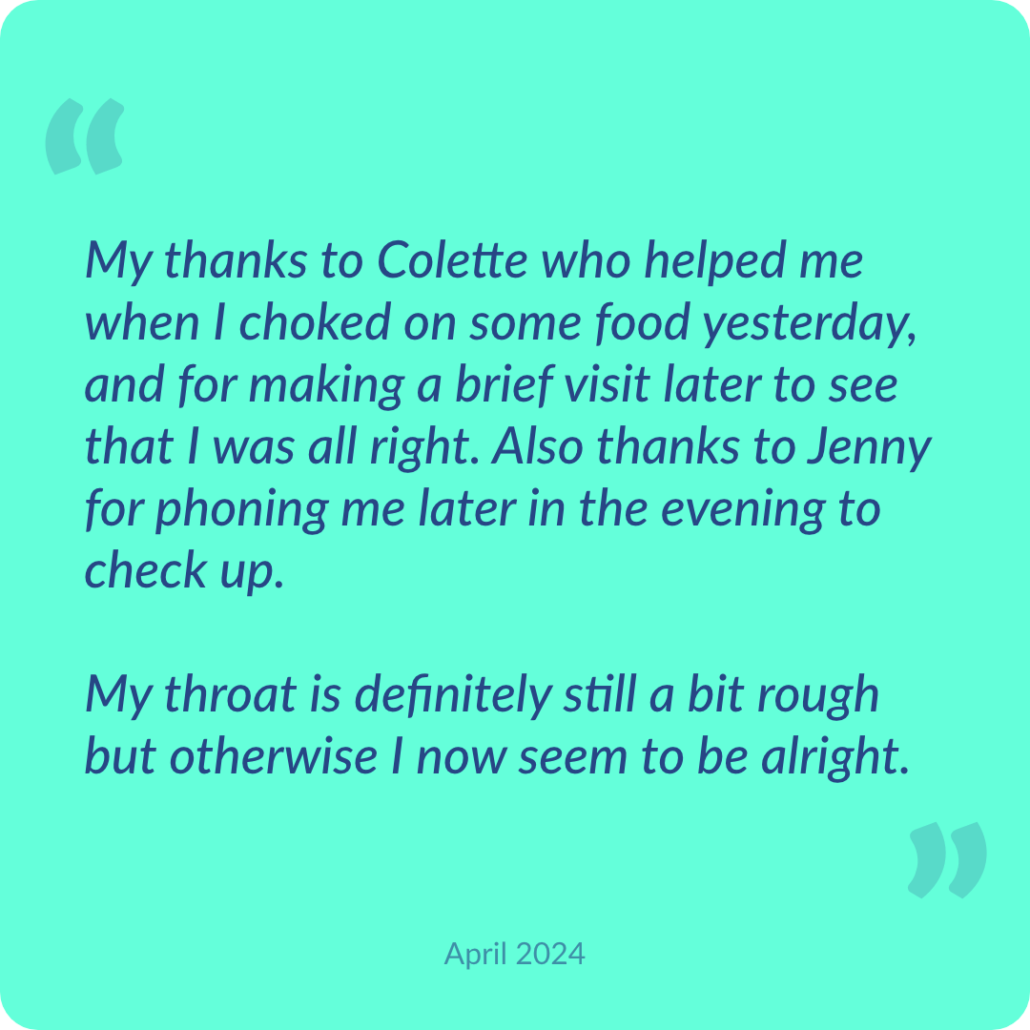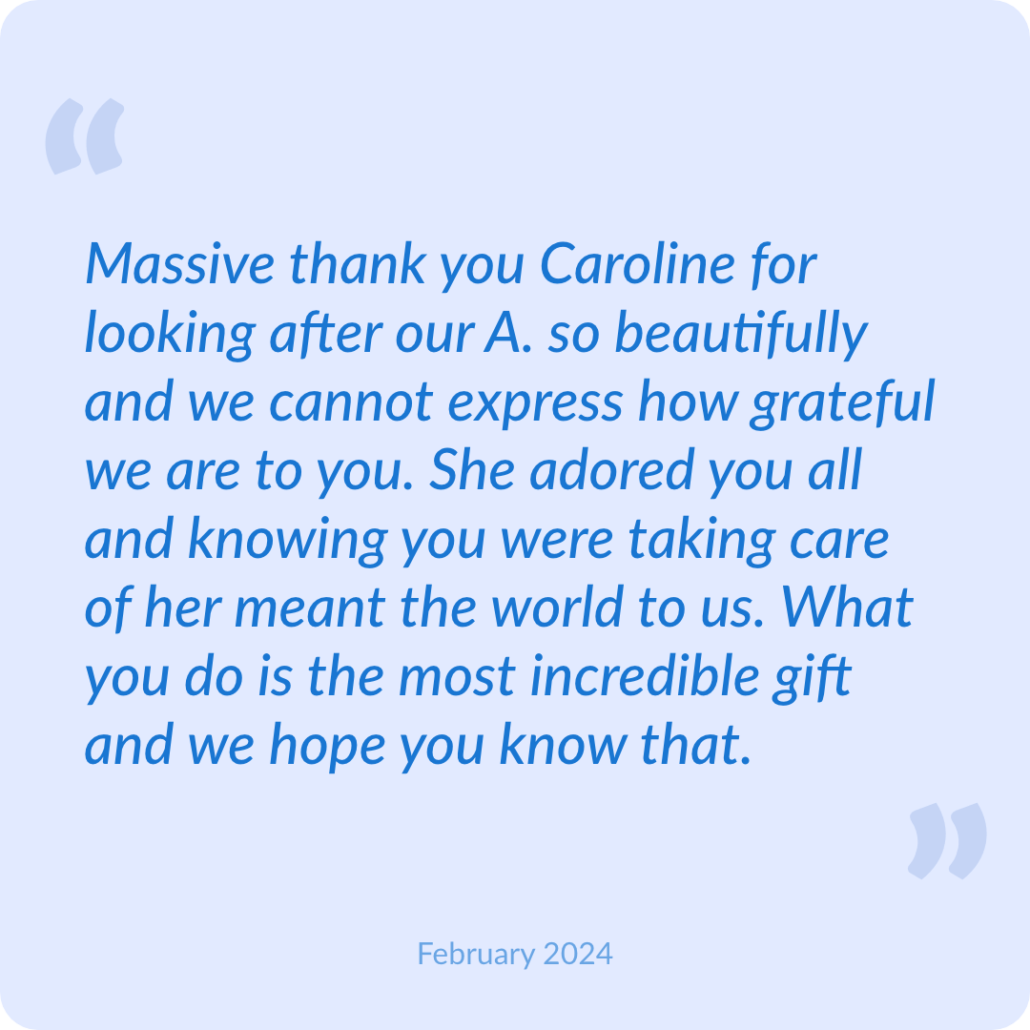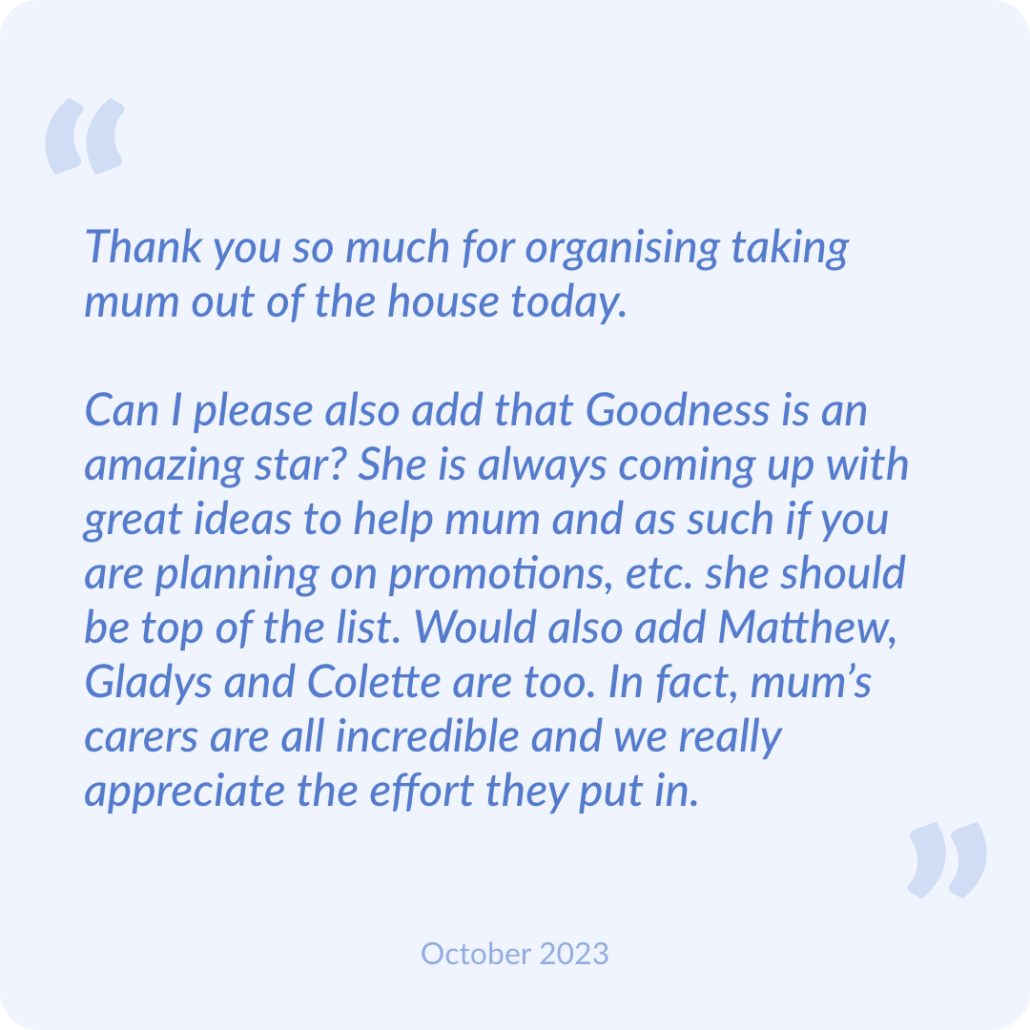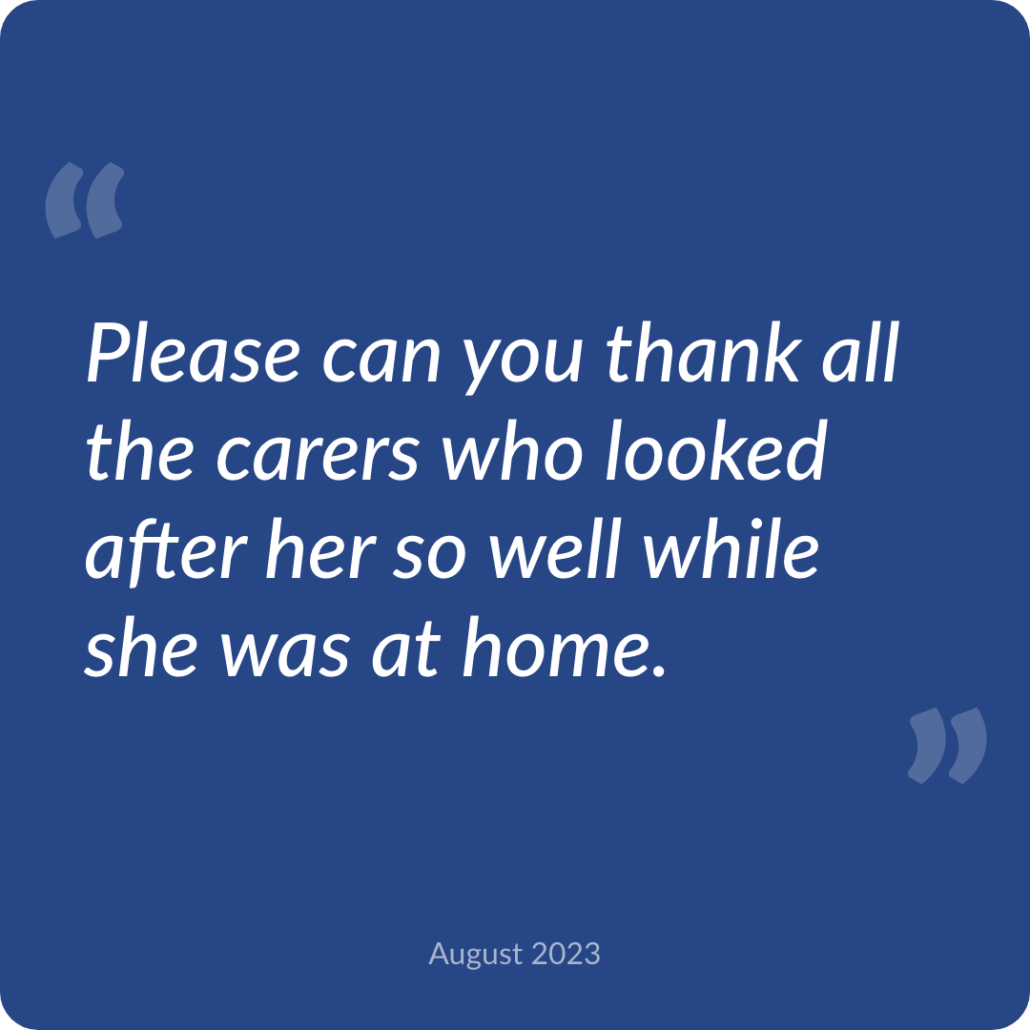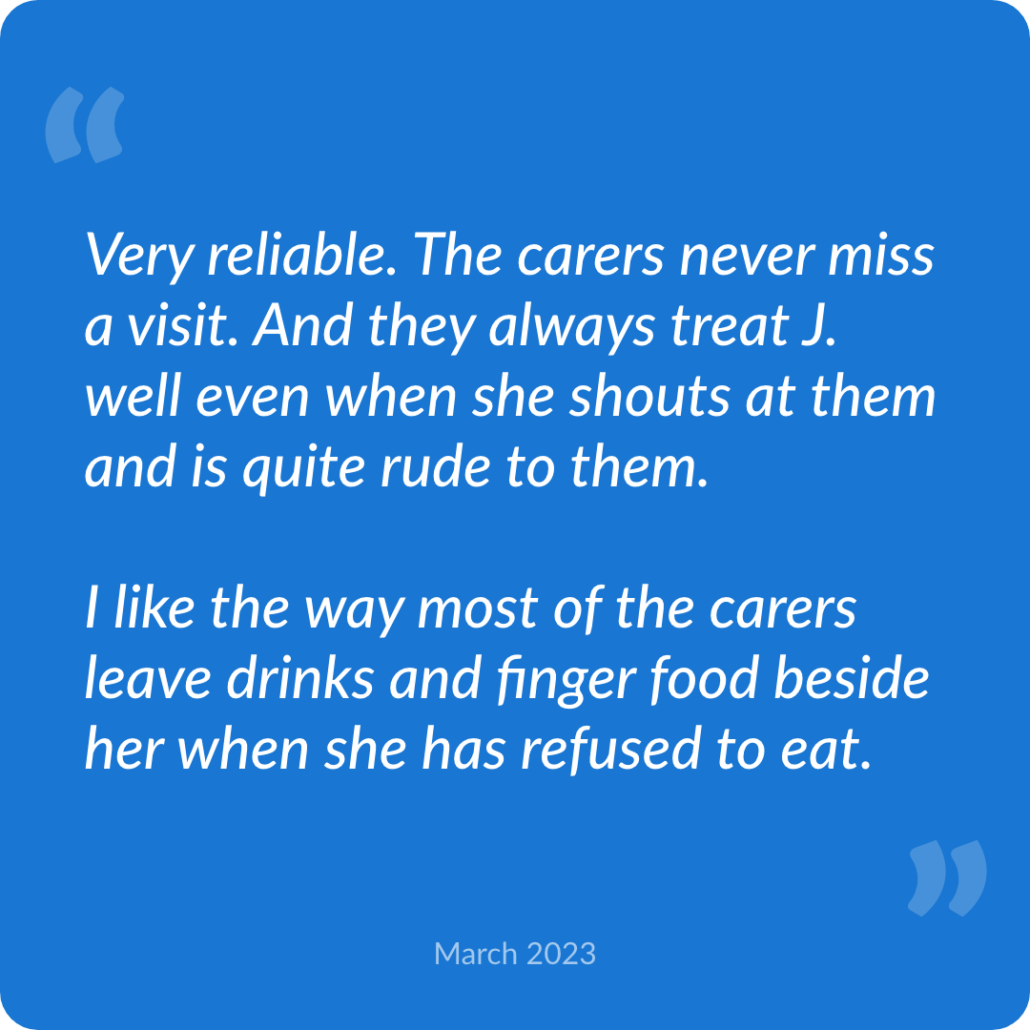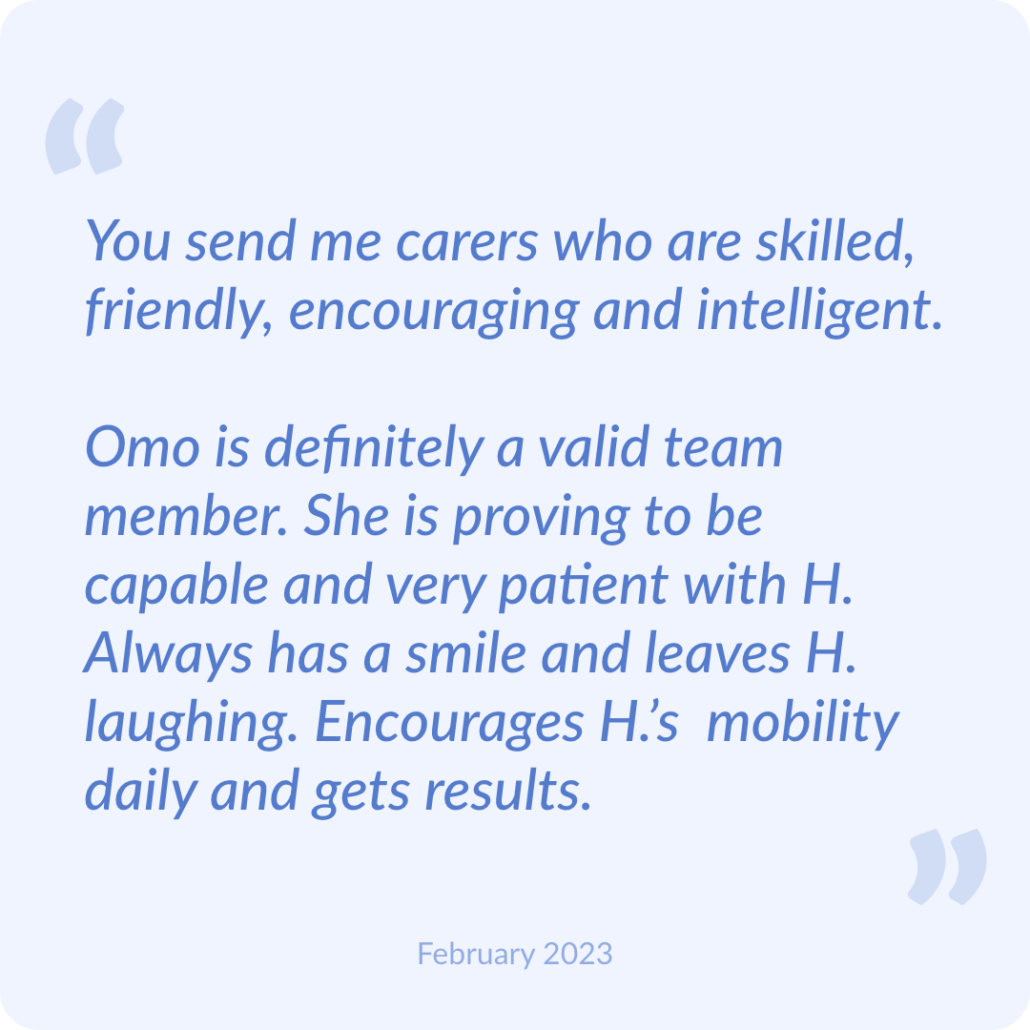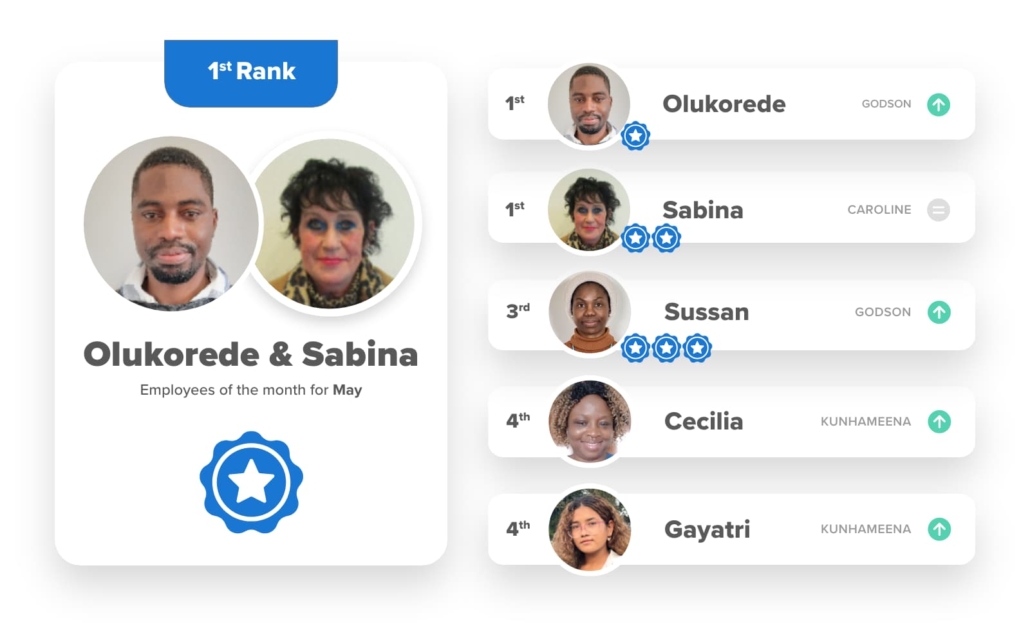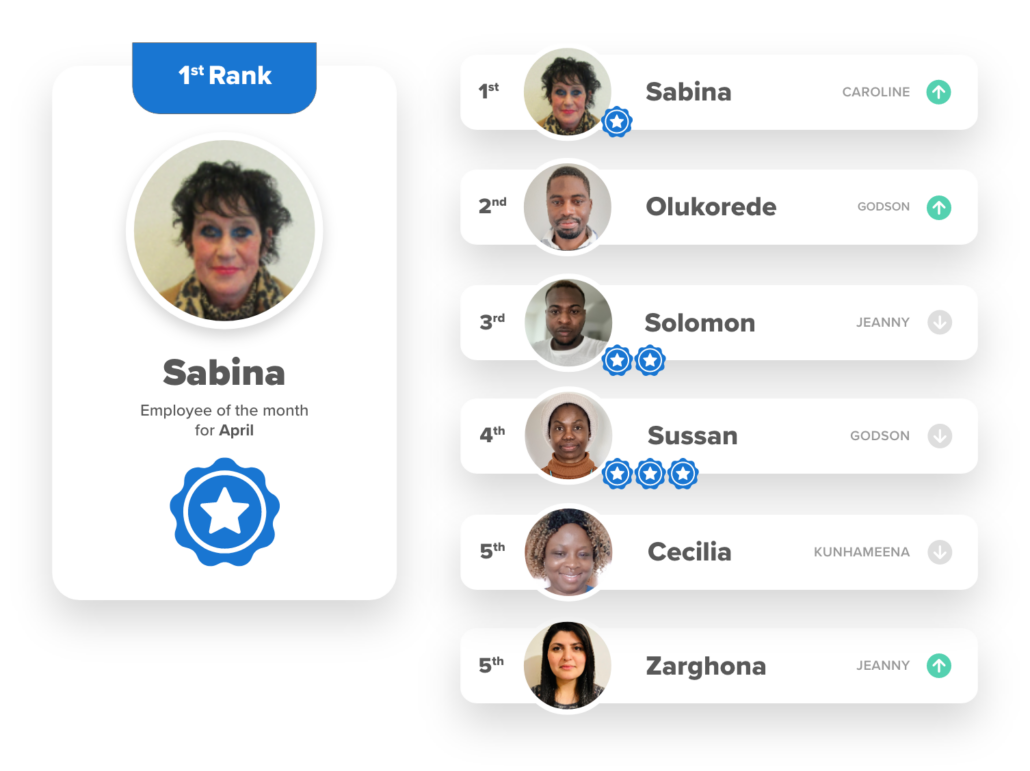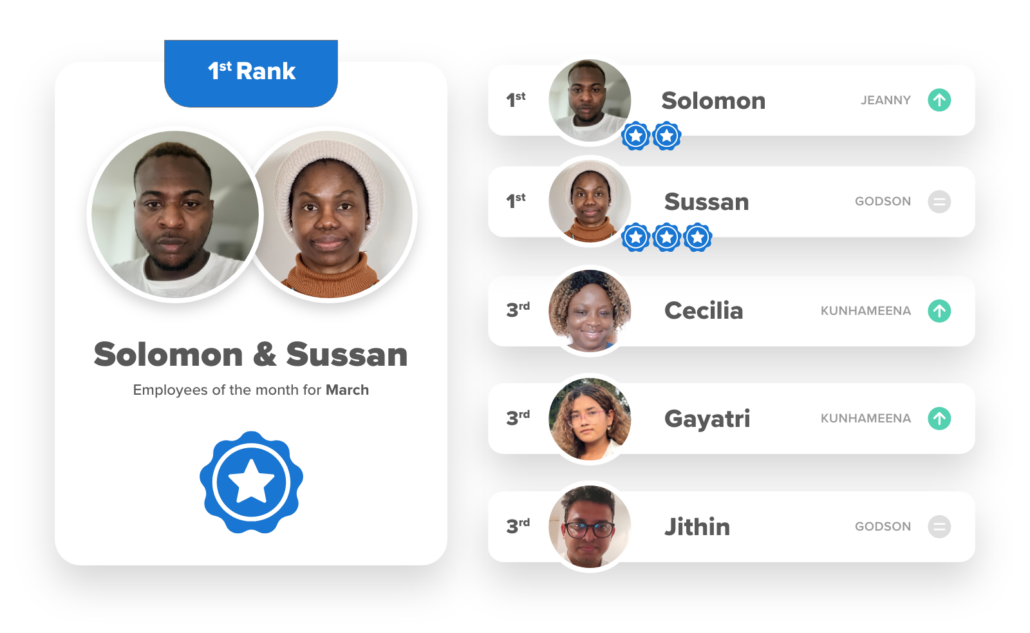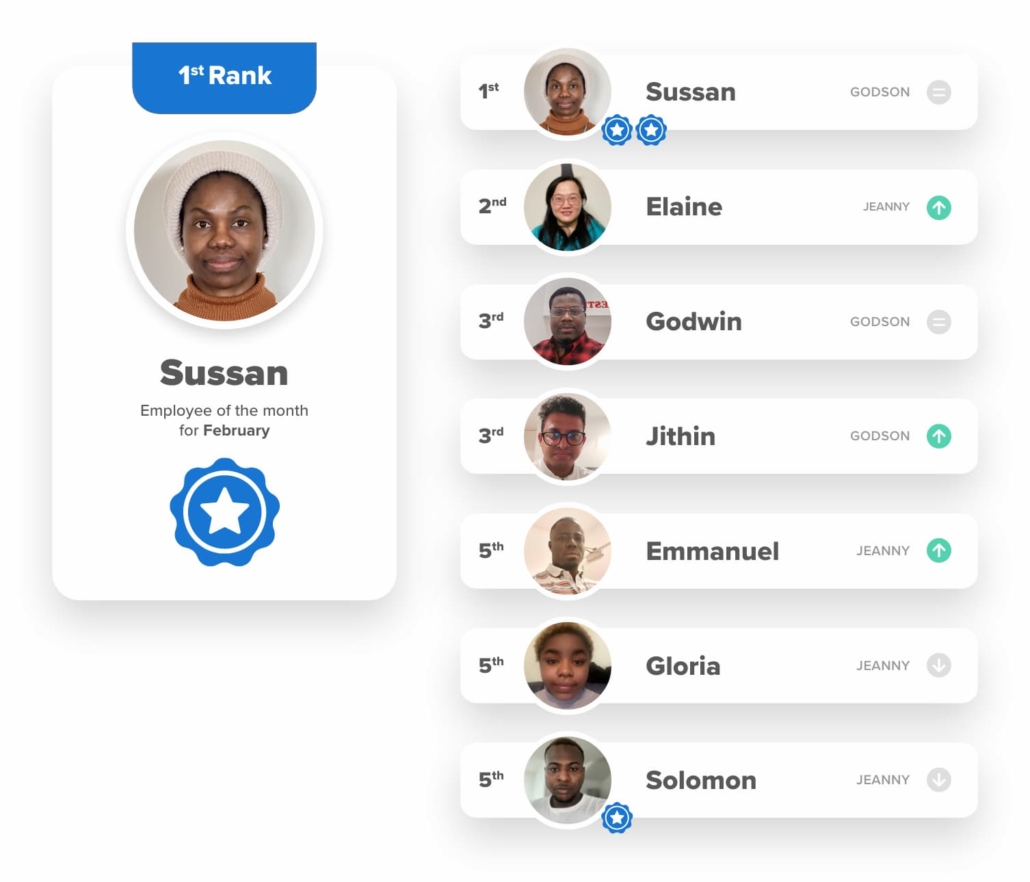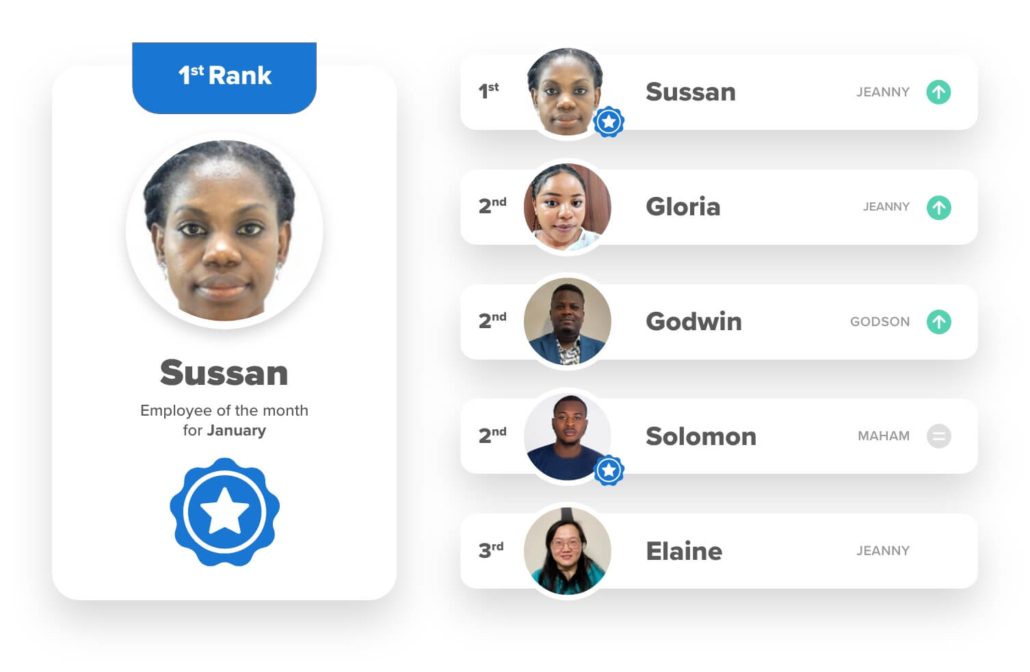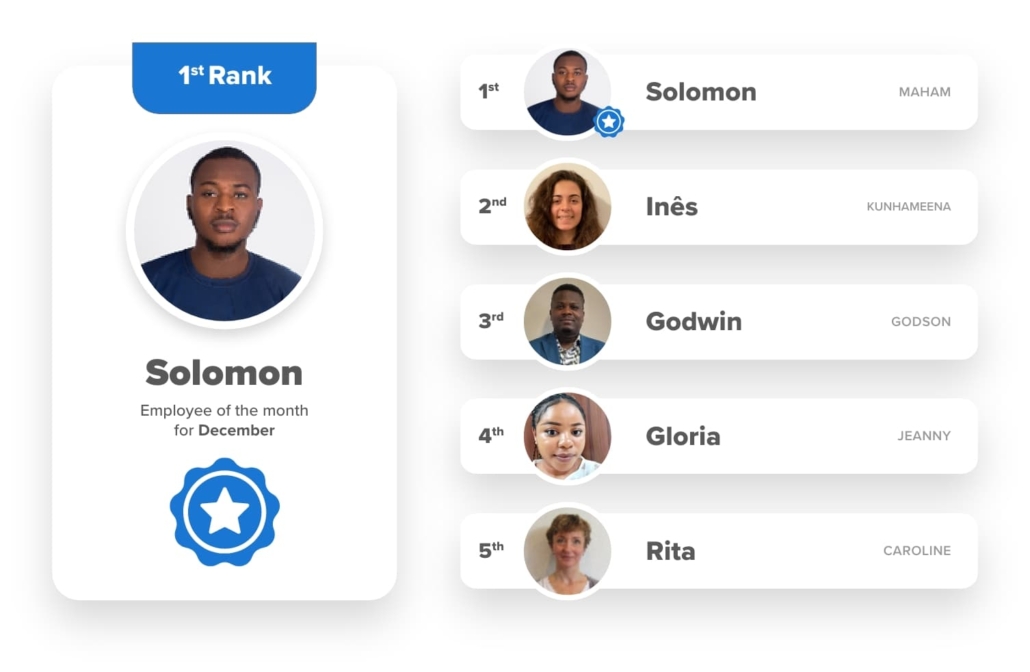Our values
If you remember one thing today, please memorise our values and apply them to everything you do:
Wellbeing • Compassion • Be included • Dignity and respect • Responsive care and support
Focus areas 2025
General information
Contact details
You can either email us [email protected] or call 0131 285 1606
All about pay
Electronic login
We all do this as it creates your timesheet and payroll. It also proves you attended and if the package needs reviewed.
Always use the QR code in the Service User’s home wherever possible. Do not use a manual booking unless in an emergency. Knowing where you are is part of our lone working policy and is for your protection. It also lets us advise your colleagues and service users if you are running late, reducing their anxiety.
Annual leave
Our holiday year starts from 1st April until 31st March. You can take holidays at any time throughout the year, apart from the 13 first weeks of your employment with us. Please note that you cannot take time off both on Christmas and New Years Day.
To request leave log into WORKFORCE and go to the EMPLOYMENT section, ABSENCES where you can submit a request. Absence requests must be submitted at least 3 months in advance unless there are exceptional circumstances.
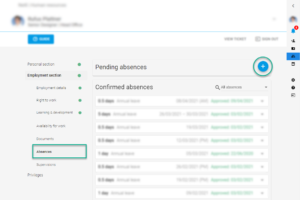
Sickness
You need to phone the office as early as possible to notify us 0131 285 1606
You also need to log into WORKFORCE – EMPLOYMENT – ABSENCES and complete and unplanned absence section.
Can I claim tax relief for my expenses?
You might be able to claim tax relief if you use your own money for things that you must buy for your job and you only use these things for your work. You cannot claim tax relief if your employer either gives you all the money back or provides an alternative, for example your employer gives you a laptop but you want a different type or model.
Use the link below to find out how to claim tax relief on uniforms, work clothing and tools, for vehicles you use for work and on professional fees and subscriptions.
Mobile phone use
Everything has become digital so there are very few written records anymore. Phones are used to:
- Access rotas
- Contact the office
- Log in and out of visits
- Record medication that has been given
- Record notes and confirm they have completed everything
We would encourage you to sit with service users and participate in completing these tasks together, this way we know their thoughts at each visit.
Can I accept a gift?
No employee or any member of his or her immediate family should accept from a supplier, customer or other person doing business with Social Care Alba payments of money, gifts, equipment, services, facilities or anything else. In every circumstance where a gift is offered, the advice of the office must be sought.
Infection control
Infection Control
We provide training and PPE to all staff.
Please make sure that you always have enough PPE (gloves, masks, aprons, sanitiser) for your visits.
Whenever you are running out or passing the office please pop in to collect more.
Flu Vaccine 2024: Protect Yourself and Others
E-learning
E-learning
The British Geriatrics Society (BGS) are providing free Frailty e-learning courses that are suitable for people who work in health and social care and across different settings. You do not need to be a member of the BGS to access this resource. The courses currently on offer are:
- Module 1: Understanding and Communicating Frailty
- Module 2: Identifying Frailty
- Module 3: Managing those living with Frailty
- Module 4: Building Systems Fit for Frailty
If you are interested, please use this link to the BGS website to find out more information and how to register and access the courses.
Medication levels
Edinburgh Council has outlined the different levels of support that Social Care Alba (SCA) can provide with your medication. Here’s a simple guide:
- Level 1: You are fully responsible for managing your own medication and do not need support from SCA.
- Level 2: You remain in control of your medication but may need some assistance. This might include help with opening packaging or a reminder to take your medication. You may also need support for tasks like applying eye drops or ointments.
- Level 3: You are unable to manage your medication on your own and need full assistance. SCA will provide complete support to ensure you take and apply your prescribed medication.
Visit our dedicated page to learn more and find the pharmacies we work with in your area.
Trainings & Workshops
Join us for food, drinks, occasional trainings, learning opportunities, and a chance to catch up with each other.
Upcoming training events
Thursday 26 June – Medication Training
Pictures from recent events
Staff newsletters and updates
Feedback from S.U. & Families
To protect their privacy, names of service users have been shortened to initials or removed.
Moments

Useful apps

BNF Publications
This app makes it easy to access up-to-date British National Formulary (BNF) guidance on prescribing, dispensing and administering medicines, even when you are offline.
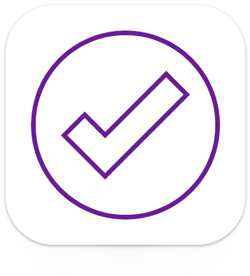
PASSforcare
Enables authorised care professionals to seamlessly access real-time, key information at the point of care, facilitating collaboration with clinical colleagues and building comprehensive audit trails.

Transport for Edinburgh
The travel app from Lothian has everything you need to get around Edinburgh with Lothian Buses and Edinburgh Trams.
Performance Reviews
Congratulations to Olukorede, taking the top spot for the first time alongside Sabina, who continues her strong performance from last month. Sussan and Cecilia have each moved up one place, showing steady improvement and commitment. We’re also pleased to see Gayatri join the top ranks this month. Great work all around!
Introducing Performance Scores
Starting in 2025, we’ve introduced the Performance Score — a live, real-time measure of your performance out of 100. It tracks key areas like policy knowledge, attendance, time with service users, and punctuality. Your score is always available to discuss with your Team Leader, promoting growth and recognising excellence year-round.
Staff structure